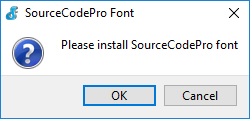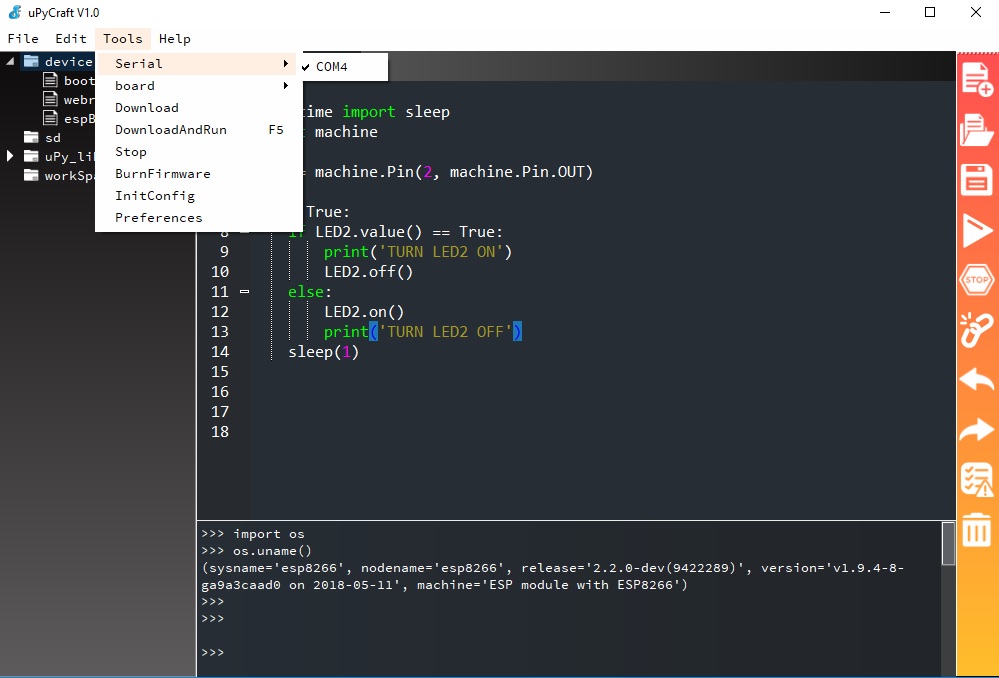I just discovered a new (to me) MicroPython IDE, uPyCraft by DFRobot. It’s a great little IDE modeled along the lines of the Arduino IDE. It has cross platform support: Windows, Linux, and Mac. It supports multiple ESP versions. I tested with a WEMOS D1 Mini Lite with no issues. However, I did not try to flash the firmware.
I had one minor issue with the uPyCraft installation on Windows. uPyCraft requires the SourceCodePro font and has trouble locating the version I had installed.
If you click “OK” you can install the font. If you click “Cancel” the font file is copied to your desktop. You can right click the font file to install it. Once the font is installed uPyCraft ran without issues.
To connect to your ESP board click on the ESP serial port, Tools->Serial-><COMx> . You can also click on the Connect/Disconnect icon, the chain icon, on the right tool bar.
DFRobot includes a nice set of examples with uPyCraft. The REPL window supports editing keys and command recall. The files on your ESP are listed on the left under “Device”. Right clicking on a file gives you a list of options, including editing in place, running, deleting.
Very nice, clean, easy to use design. In my limited testing uPyCraft was reliable with no issues.
You can download uPyCraft from GitHub: https://github.com/DFRobot/uPyCraft
DFRobot also provides a nice tutorial here: http://docs.dfrobot.com/upycraft/
Source code is available here: https://github.com/DFRobot/uPyCraft_src